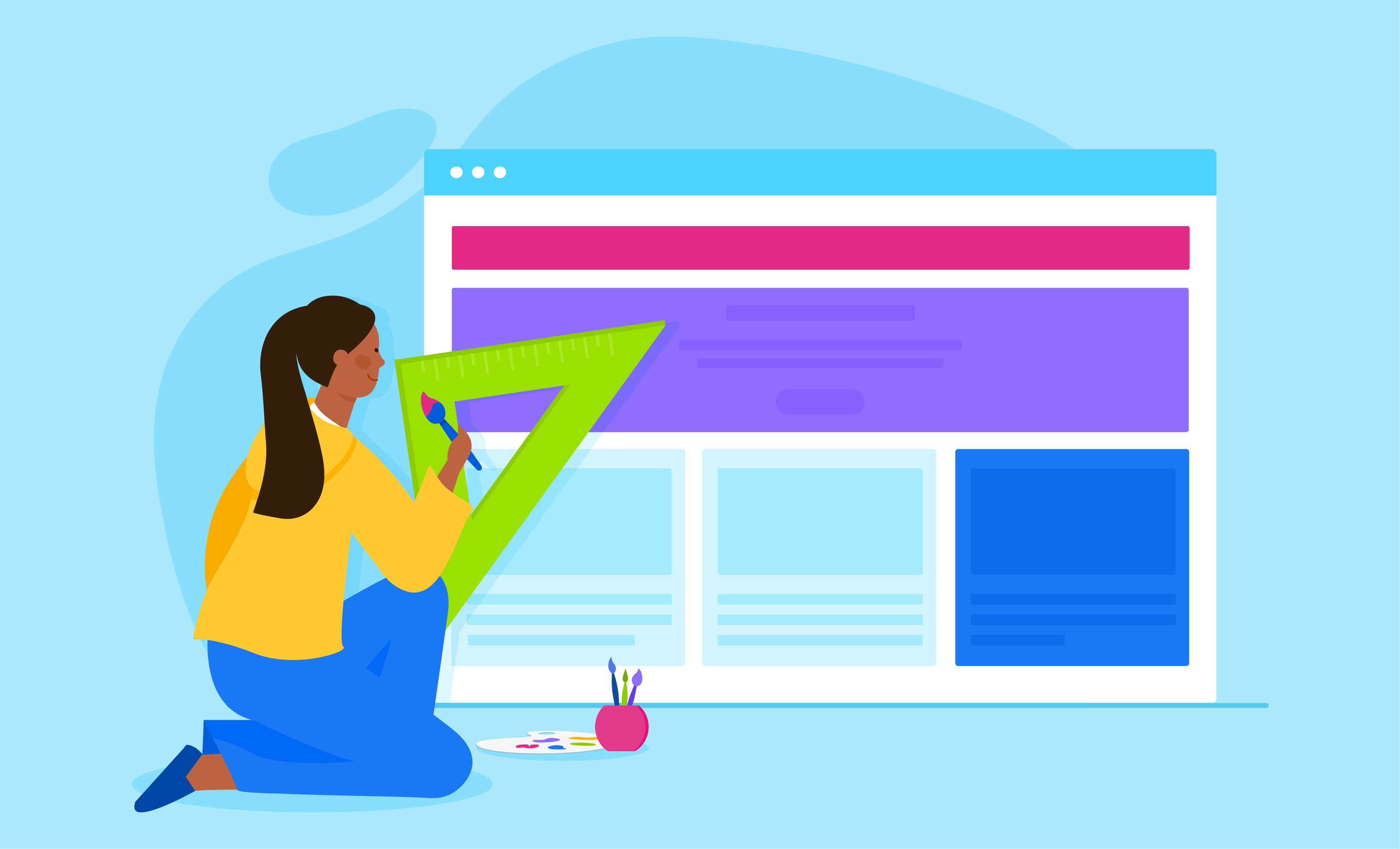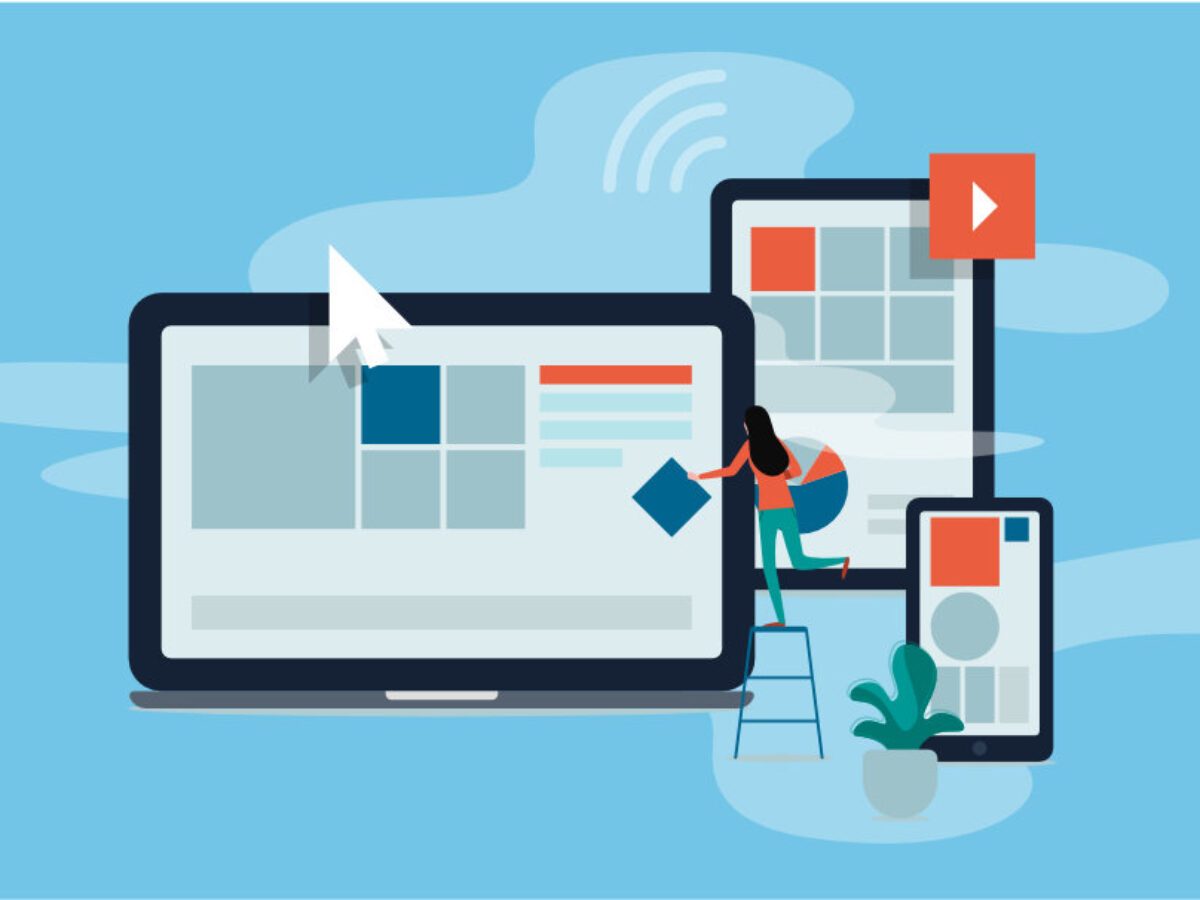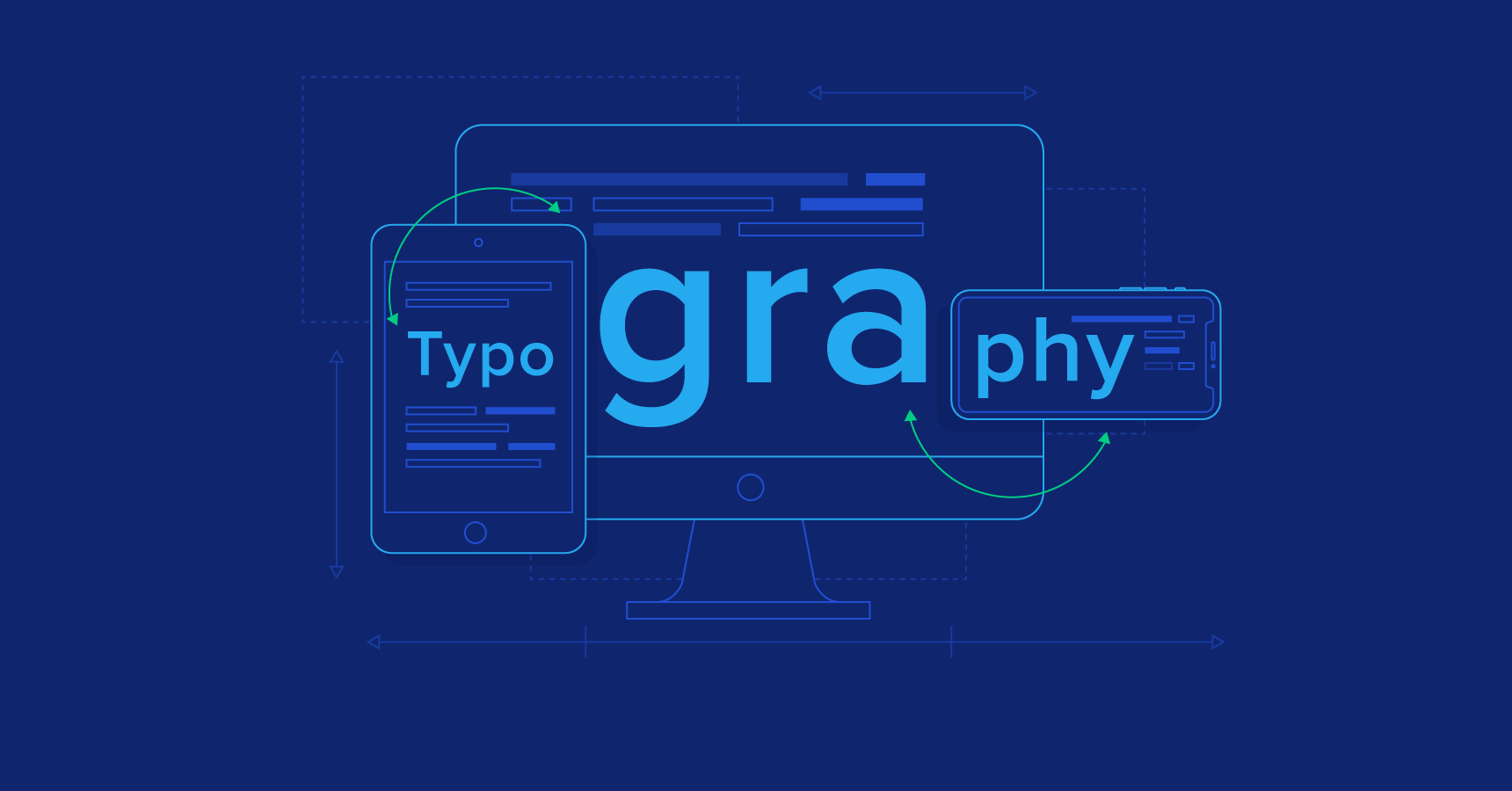10 Best Practices for Effective Web Design
In today’s digital age, having a well-designed website is crucial for any business or organization. A visually appealing and user-friendly website can not only attract visitors but also keep them engaged and encourage them to take action. Here are 10 …